
Donate to Empower Students and Transform Lives
Your generous donations to Award My Studies can have a profound impact on the lives of deserving students, helping them overcome financial obstacles and pursue their educational aspirations. By contributing to our cause, you are directly supporting students who are determined to achieve academic excellence and build a brighter future for themselves.
Donations to Award My Studies are made directly to Midwestern State University and are used exclusively for public purposes. As a result, your contributions are tax-deductible under section 17 (c)(1) of the Internal Revenue Code. This means that not only will you be making a difference in the lives of students, but you will also receive tax benefits for your charitable giving.
Your donations play a crucial role in our ability to offer scholarships to students who need financial assistance. With rising educational costs, many talented individuals are unable to pursue their dreams due to financial constraints. Your support enables us to provide much-needed financial aid, making higher education accessible and empowering students to unlock their full potential.
Every dollar you donate has a direct impact on the lives of students. It can help cover tuition fees, textbooks, living expenses, and other educational necessities. Your contributions provide opportunities for students to focus on their studies, engage in extracurricular activities, and explore their passions, without the burden of overwhelming financial stress.
We invite you to follow the step-by-step instructions below, accompanied by images below, to guide you through the donation process. Your support is greatly appreciated and can truly change a student's life. Together, we can make a difference and shape a brighter future for the next generation.
Instructions:
Visit our website at www.msutexas.edu.
Click on the "Give" button located in the right corner of the page (Give to MSU).
Scroll down and select "Search for a Fund."
In the "Search Funds" field, enter "Award My Studies."
Select "Award My Studies" from the search results.
In the section labeled "I am giving to," enter the donation amount and press "Continue."
Fill in your personal information in the "Gift Information" section. Ensure accuracy for proper donation processing.
Enter your full name in the "Donor Display Information" section, or uncheck the box if you prefer not to have your name displayed, and press "Continue."
Review the donation details on the "Give Review" screen and ensure the scholarship name and amount are correct. Click "Proceed with Payment."
On the next screen, the donation amount will be displayed. If you wish to set up a recurring donation, select "Yes." Otherwise, select "No" and press "Continue."
On this screen, you can use your credit or debit card to make a donation. Enter the required information and press "Continue."
The following screen will be your confirmation screen, providing a summary of your donation.
We kindly request that you take a screenshot of the confirmation screen or copy the text displayed. Email us at mahesh@awardmystudies.org with the screenshot or copied text so that we can track your donation accurately.
Thank you for your generous support and commitment to empowering student success. Your donation not only helps students achieve their educational dreams but also contributes to building a brighter future for our society as a whole. Together, we can transform lives through education.

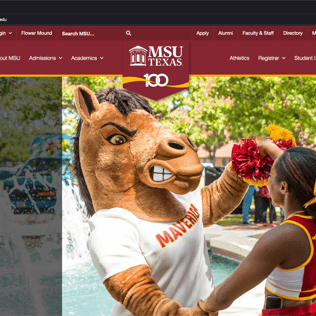
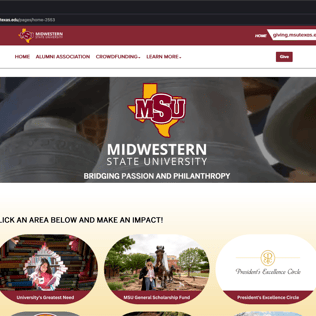
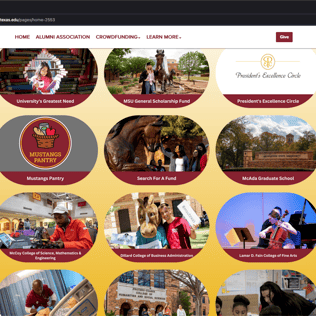
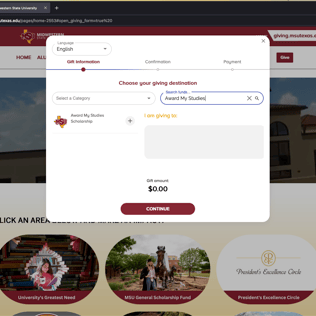
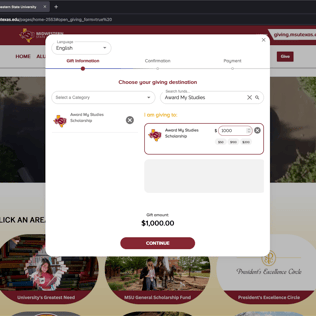
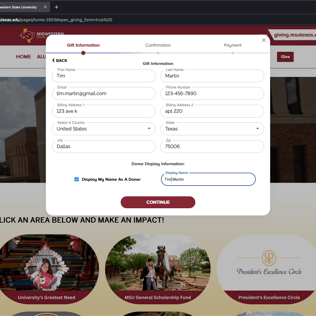
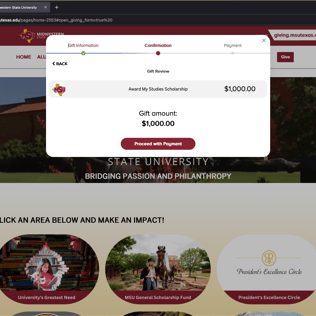
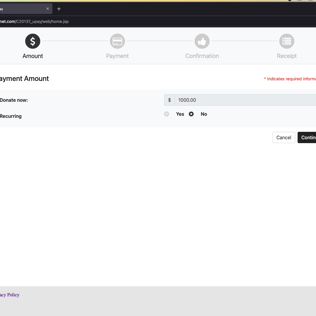
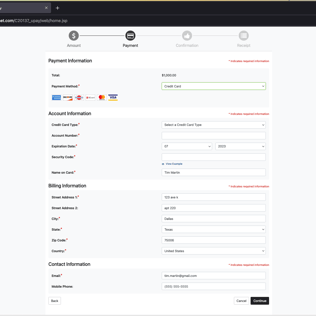
Award My Studies
contact@awardmystudies.org
Wichita Falls, TX.
